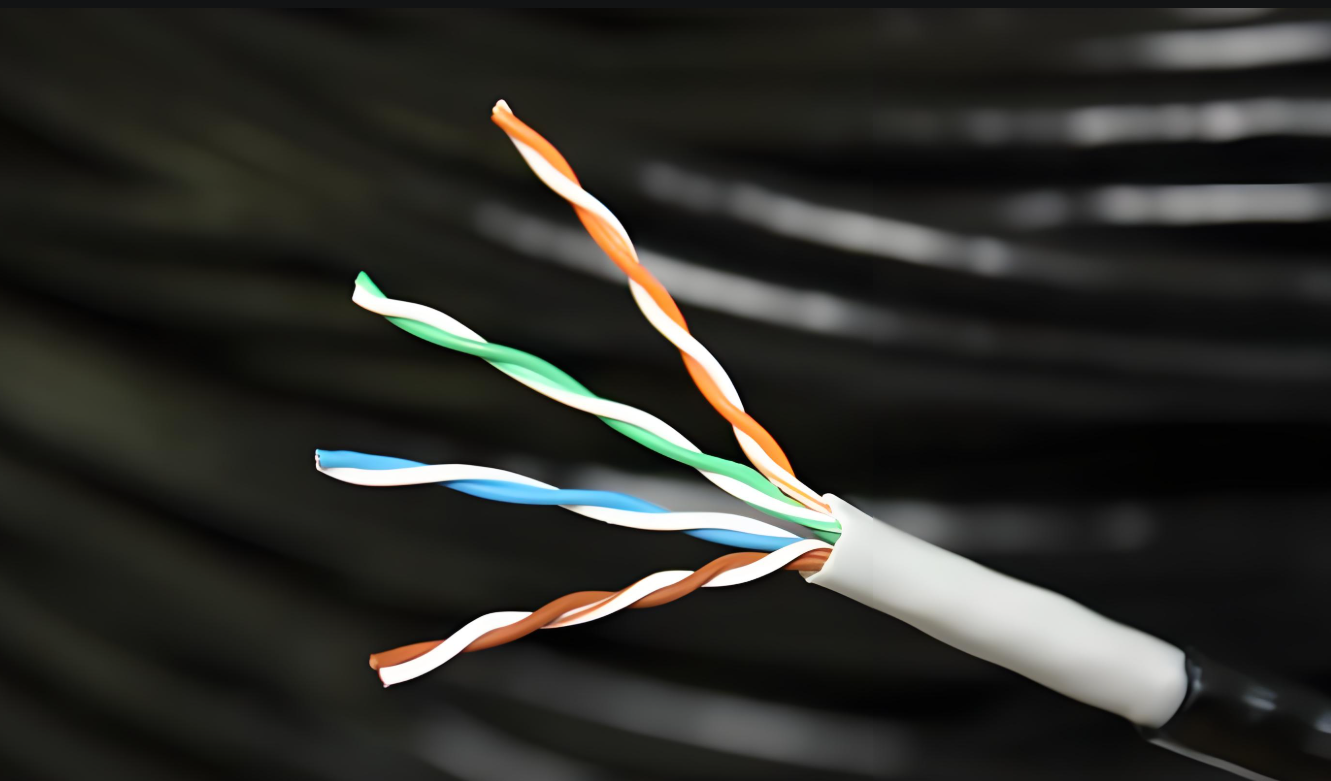How to choose the right UTP cable?
2024-12-24
UTP (Unshielded Twisted-pair) is a common type of network cabling that consists of multiple pairs of wires that are wound around each other. Each pair of wires is twisted together in a spiral shape to reduce electromagnetic interference (EMI) and improve the quality and distance of signal transmission. Here are some points about UTP wires and their applications:
Features of UTP
Unshielded: Unlike STP (Shielded Twisted Pair), UTP has no additional metal shielding to protect against external electromagnetic interference.
Cost effective: Since no shielding material is required, UTP is generally less expensive and simpler to install than STP.
Lightweight and flexible: Because there is no shield, UTP cables are lighter and more flexible, making them easier to lay and manage.
Various specifications: According to different application scenarios, UTP has different classification standards (such as Cat5, Cat5e, Cat6, Cat6a, Cat7, etc.), which are mainly based on the maximum bandwidth, maximum data transmission rate and anti-interference ability.
UTP application
Computer Networking: UTP is the most common type of cable used in local area networks (Lans) to connect computers, routers, switches, and other network devices.
Telephone systems: Traditional telephone lines often use UTP cables, although modern communications have shifted more to digital and fiber optic technology.
Security monitoring: In video surveillance systems, UTP can be used to transmit video signals, especially when long-distance transmission is required and you want to avoid expensive coaxial cables.
Smart home: Used for the control and data transmission of home automation systems, including lighting control, temperature regulation, etc.
Industrial automation: UTP is also used for machine-to-machine communication in some industrial environments, especially where cable flexibility is required.
Category of UTP
Cat5/Cat5e: Supporting 10/100 Mbps data transfer rates, Cat5e improves crosstalk issues and provides better performance.
Cat6: Supports speeds up to 1 Gbps and has better crosstalk resistance for gigabit Ethernet.
Cat6a: An enhanced version of Cat6 that supports data transfer rates of 10 Gbps for environments with higher bandwidth requirements.
Cat7: Although named "Unshielded," Cat7 actually contains masking measures to support higher frequency ranges and faster data transfer speeds, but it is relatively complex to install and maintain.
The type of UTP you choose depends on your specific network needs, budget, and expected future scalability. For most business and home networks, Cat5e or Cat6 is usually the right choice, while higher-level cables are more suitable for data center or high-performance computing environments.
Choosing the right UTP (Unshielded Twisted Pair) cable is critical to ensuring network performance and reliability. Here are some key factors that will help you make the right choice:
1. Evaluate network requirements
Speed requirements: Determine the maximum data transfer rate your network needs to support. For example, if you only need to support 10/100 Mbps Ethernet, then Cat5e may be sufficient; However, if you plan to support gigabit or higher rate networks, you should consider the Cat6 or higher category.
Bandwidth requirements: Future scalability is also important. If you expect network traffic to grow, or plan to upgrade to faster network technology, it's wise to choose a cable category that can meet your needs for years to come.
2. Environmental conditions
Electromagnetic interference (EMI) : If the installation site has a high level of electromagnetic interference sources (such as motors, fluorescent lamps, etc.), you should choose a cable with better anti-interference performance, such as Cat6a or even STP cables with shielding layers.
Physical protection: In areas vulnerable to mechanical damage (such as the ground, wall holes, etc.), stronger cables or additional protection, such as pipes or conduits, may be required.
Temperature range: Under extreme temperature conditions, certain types of cables may lose their performance characteristics. Verify that the selected cable can maintain stable performance in the expected operating environment.
3. Install the environment
Cabling length: Each type of UTP cable has its recommended maximum trunk-free transmission distance. In general, Cat5e and Cat6 have a maximum effective length of 100 meters (including connectors at both ends). If you exceed this distance, you need to consider using Repeaters or other solutions such as fiber optics.
Space limitations: When wiring in a small space, thinner cables (such as Cat5e) may be easier to handle. In places such as data centers that require a large amount of wiring, considering the ease of management and maintenance, it may be more inclined to choose a thicker but more manageable cable type.
4. Cost effectiveness
Initial cost vs. Long-term investment: While lower grade cables (such as Cat5e) have lower initial costs, investing in higher grade cables (such as Cat6 or Cat6a) avoids the cost of rewiring due to network upgrades while providing better performance and reliability in the long run.
Total cost of ownership: Consider the lifetime of the cable, the cost of maintenance, and the impact on network performance. High-quality cables, although more expensive, usually provide a longer service life and a lower failure rate.
5. Standards and certification
Industry Standard compliance: Ensure that the selected cable complies with the relevant international or national standard, such as TIA/EIA-568 (Telecommunications Industry Association/Electronic Industry Alliance standard). This helps to ensure the quality and compatibility of the cable.
Manufacturer certification: Select well-known brands of cables and verify that they have passed the corresponding tests and certifications, such as Underwriters Laboratories (UL) certification. This not only provides quality assurance, but also facilitates access to warranty services.
6. Future development
Backward compatibility: For the most part, new cable categories are backward compatible. This means you can replace your old cable with a higher grade cable without having to replace all your network equipment.
Forward-looking planning: Considering the speed of technological progress, try to choose cables that can support the current and future network needs for some time. Even if top speed is not needed now, it is always good to leave room for the future.
7. Professional advice
Consult an expert: If you are not sure which cable is best for your specific situation, you may wish to consult a professional network engineer or cabling consultant. They can provide customized advice based on your specific needs and circumstances.
By taking these factors into account, you can choose a UTP cable that meets your current needs and has good scalability to build an efficient, reliable, and cost-effective network infrastructure.
If you have any needs, please contact:
Tel:+86-13515398886
E-mail:sunny@electriccable.cn
sandy@electriccable.cn
cassie@electriccable.cn
Whats App:
+86-13515398886
+86-18253996161
+86-18763786660
+86-19819517840
Quick Quote
* Note: Please be sure to fill in the information accurately and keep the communication open. We will get in touch with you as soon as possible

Copyright © 2023 Shandong Zhongmai Cable Co., Ltd